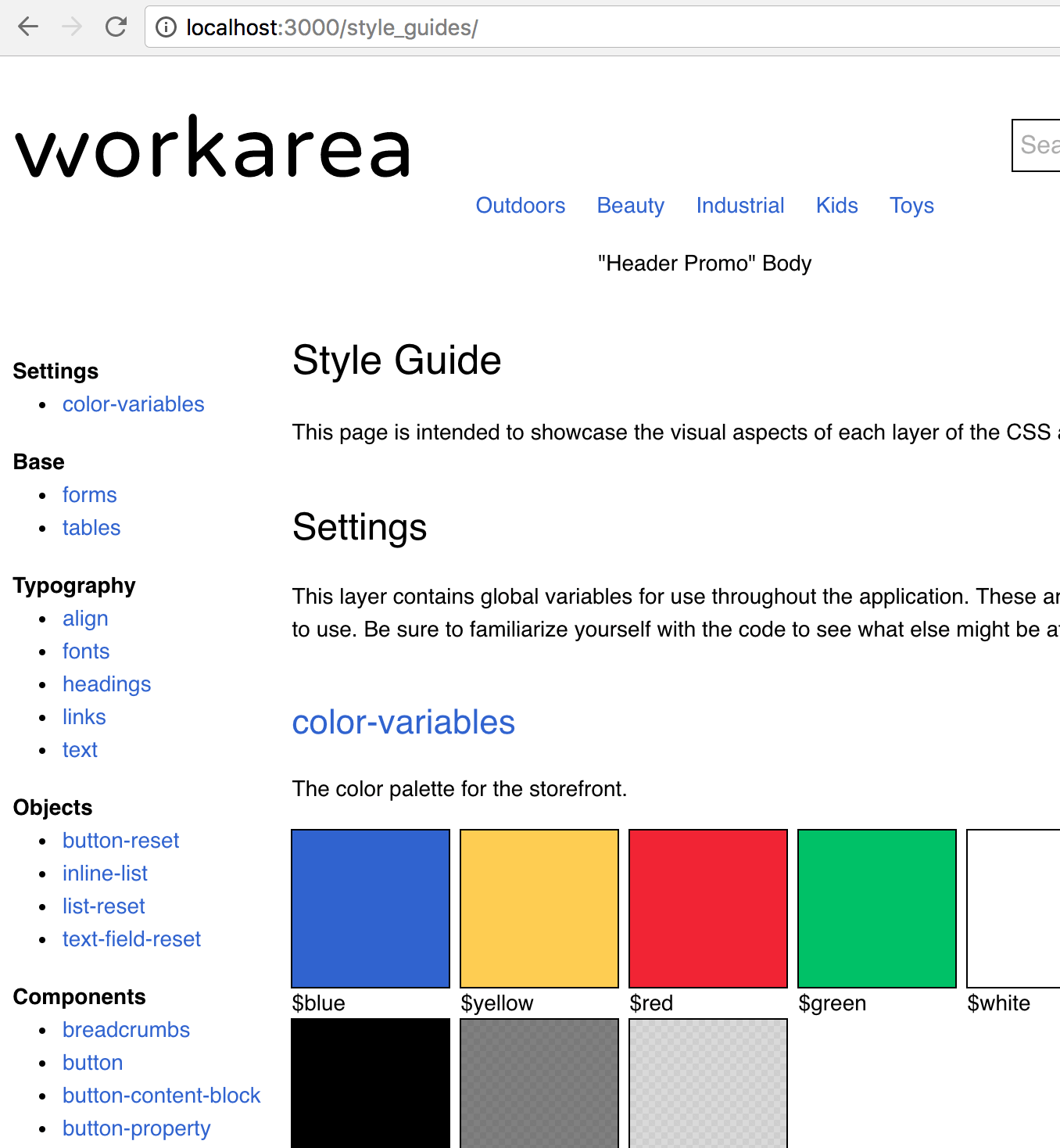Workarea 3.0.1
Loads Workarea Before Other Gems
To ensure tests function correctly, Workarea must load before other gems when the application boots. The app template included in Workarea 3.0.1 has been updated to ensure this change is present in new applications. However, this change must be applied manually to applications that were created using an earlier version of the app template. The code example below shows the correct loading order.
# /config/application.rb
# ...
# Workarea must be required before other gems to ensure control over Rails.env
# for running tests
require 'workarea/core'
require 'workarea/admin'
require 'workarea/storefront'
Bundler.require(*Rails.groups)
# ...
Redesigns Z-Index Management
Workarea 3.0.1 adds stylesheets to the settings layer in the Admin and Storefront which establish a new convention for specifying z-index values throughout both UIs. The pattern is described in the article Sassy Z-Index Management For Complex Layouts and uses Sass lists to manage z-indexes.
For example, in the Storefront, to ensure the page-header block has a higher z-index than the page-content block, page-header is ordered after page-content in the $page-container list. The styles for page-header then use Sass's index function to find the position of page-header within the $page-container list and use that number as the z-index value.
// workarea-storefront/app/assets/stylesheets/workarea/storefront/settings/_z_indexes.scss
// ...
$page-container: (
page-content,
page-header
) !default;
// workarea-storefront/app/assets/stylesheets/workarea/storefront/components/_page_header.scss
// ...
.page-header {
position: relative;
z-index: index($page-container, page-header);
// ...
}
// ...
Within each UI, there is one list per stacking context. Applications should use and maintain these lists to manage z-index values.
The change adds a settings/_z_indexes.scss settings stylesheet to the Admin and Storefront and modifies the application.scss.erb stylesheet manifest in each engine to import the new stylesheets. If either manifest in your application has been overridden, you'll need to edit the manifest to import the new settings.
Furthermore, various stylesheets are modified to ensure that each z-index value is specified using the index function to look up the position of a block within a list. Review the merge commit to see the complete list of affected files and update any overridden assets in your application accordingly.
Moves Dialog and Loading Assets out of Core
Since Workarea 3.0.0, dialogs are no longer used in the Admin and the WORKAREA.loading JavaScript module is used exclusively in the Storefront. Workarea 3.0.1 therefore moves dialog and loading assets out of Core since the code is no longer shared across UIs. The only exception is the loading.jst.ejs JavaScript template, which is duplicated within Admin and Storefront as of 3.0.1. The following list summarizes the relevant code changes.
- Move the modules/dialog, modules/dialog_buttons, modules/dialog_forms, and modules/dialog_close_buttons JavaScript module files from Core to Storefront
- Remove the above modules from the Admin application.js.erb manifest and update their paths in the Storefront manifest
- Additionally remove jquery-ui/widgets/dialog from the Admin manifest
- Remove the jquery_ui/admin/_ui_dialog.scss stylesheet from the Admin
- Remove the style_guides/components/_ui_dialog.html.haml style guide partial from the Admin
- Remove all styles scoped to
.ui-dialogwithin the jquery_select2/admin/theme/_workarea.scss, workarea/admin/components/_style_guide.scss, and workarea/admin/components/_view.scss Admin stylesheets - Remove dialog Sass variables from workarea/admin/settings/_global.scss in the Admin
- Move the
WORKAREA.config.dialogandWORKAREA.config.loadingassignments from workarea/core/config.js in Core to workarea/storefront/config.js.erb in Storefront - Copy the workarea/admin/templates/loading.jst.ejs JavaScript template to Admin and Storefront, then remove it from Core
- Update the path to the above template within the workarea/storefront/config.js.erb Storefront file
- Update the path to the above template within the workarea/admin/modules/add_content_block_buttons.js and workarea/admin/modules/content_blocks.js Admin files
Review the merge commit for a diff of the above changes.
Adds Product Entries Query
Workarea 3.0.1 adds a new query class, Workarea::Search::ProductEntries, which creates a collection of search models (to be indexed into Elasticsearch) from the given collection of product models. By default, initializing a ProductEntries collection creates a Search::Storefront::Product to represent each of the given products. However, plugins and applications may need to modify this logic.
For example, the Workarea Package Products plugin conditionally represents a given product using its own Search::Storefront::PackageProduct model instead of the default Search::Storefront::Product search model.
Furthermore, the Workarea Browse Option plugin extends the ProductEntries collection to potentially contain multiple search documents for each product (one per a given product option, such as color or size). Each product in the collection is represented by one or more instances of Search::Storefront::ProductOption, a search model provided by the plugin.
Plugins and applications can extend this class as needed to ensure products are represented appropriately in Elasticsearch.
Adds Credit Card Icons Helper Method
Workarea 3.0.1 adds the Workarea::Storefront::CreditCardsHelper#all_payment_icons helper method, which returns the markup needed to display a collection of icons representing the accepted credit card types, as declared in Workarea.config.credit_card_issuers.
The output of this helper replaces the workarea.storefront.checkouts.credit_card_types translation within the workarea/storefront/checkouts/payment.html.haml view in the Storefront. If your application has overridden this view, you must apply this change manually.
The following image shows the icons displayed in the Storefront.
![]()
Adds HTML Data Attributes Option for Content Fields
Workarea 3.0.1 adds an html_data_attributes option to content fields. Content field options are declared using the content block DSL. The html_data_attributes option outputs the given data attributes on the property component for that field within the Admin UI.
The following example extends the Text block type to include the data-baz="qux" and data-foo="bar" data attributes on the Text field's property component in the Admin.
# Within any initializer, such as /config/initializers/workarea.rb
Workarea::Content.define_block_types do
block_type 'Text' do
field 'Text', :text, html_data_attributes: { foo: 'bar', baz: 'qux' }
end
end
<!-- HTML ouput in the Admin UI -->
<div class="property" data-baz="qux" data-foo="bar">
<label class="property__name" for="text_content_block">Text</label>
<div class="wysiwyg" data-wysiwyg>
<!-- ... -->
</div>
</div>
Adds Color Picker Component to Admin (for Color Fields)
Workarea 3.0.1 adds a color-picker component to the Admin and applies the component to color content fields (Workarea::Content::Fields::Color).
The image below shows the style guide for the new component.
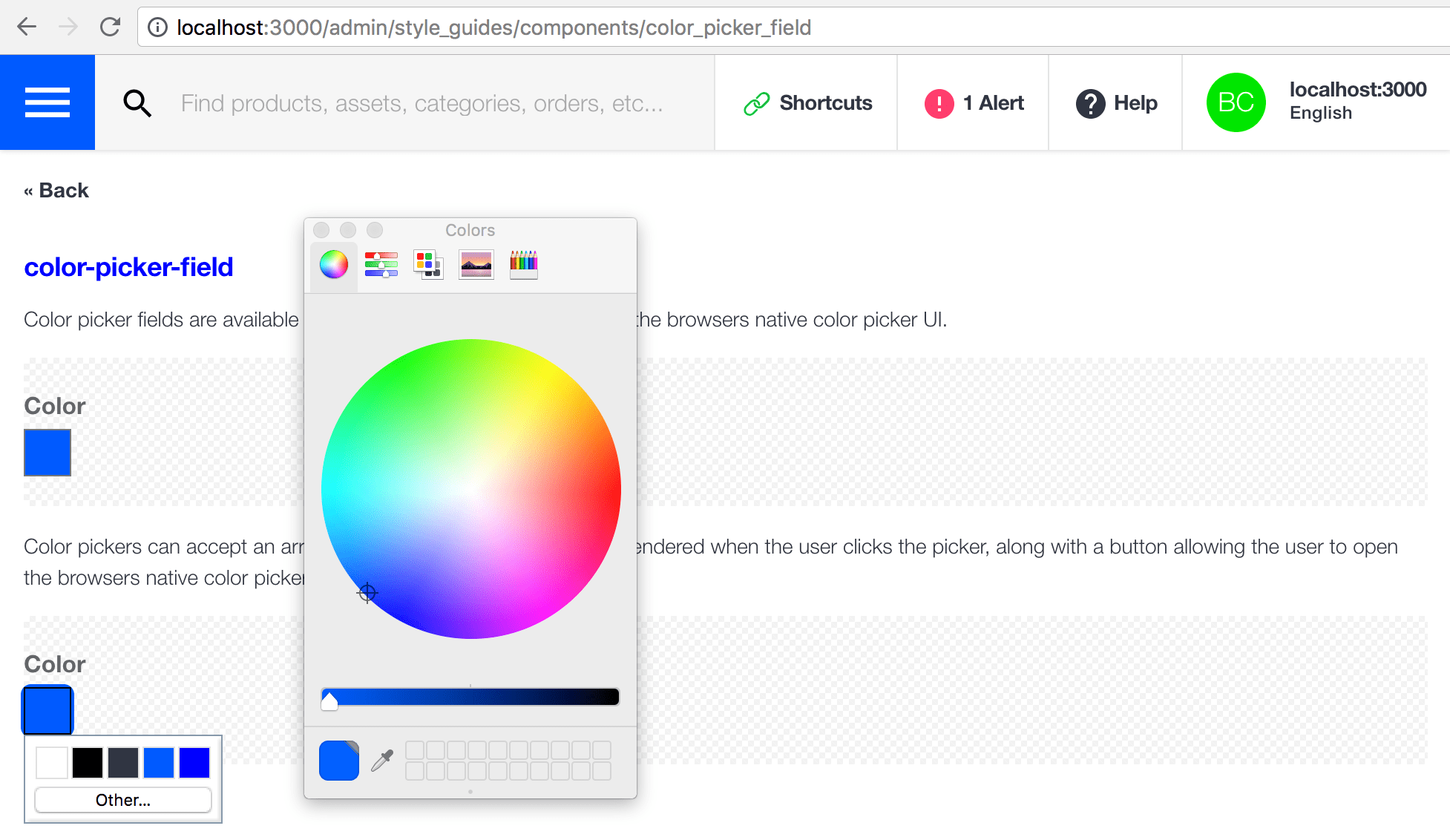
And the following image shows the component in use within a content editing screen.
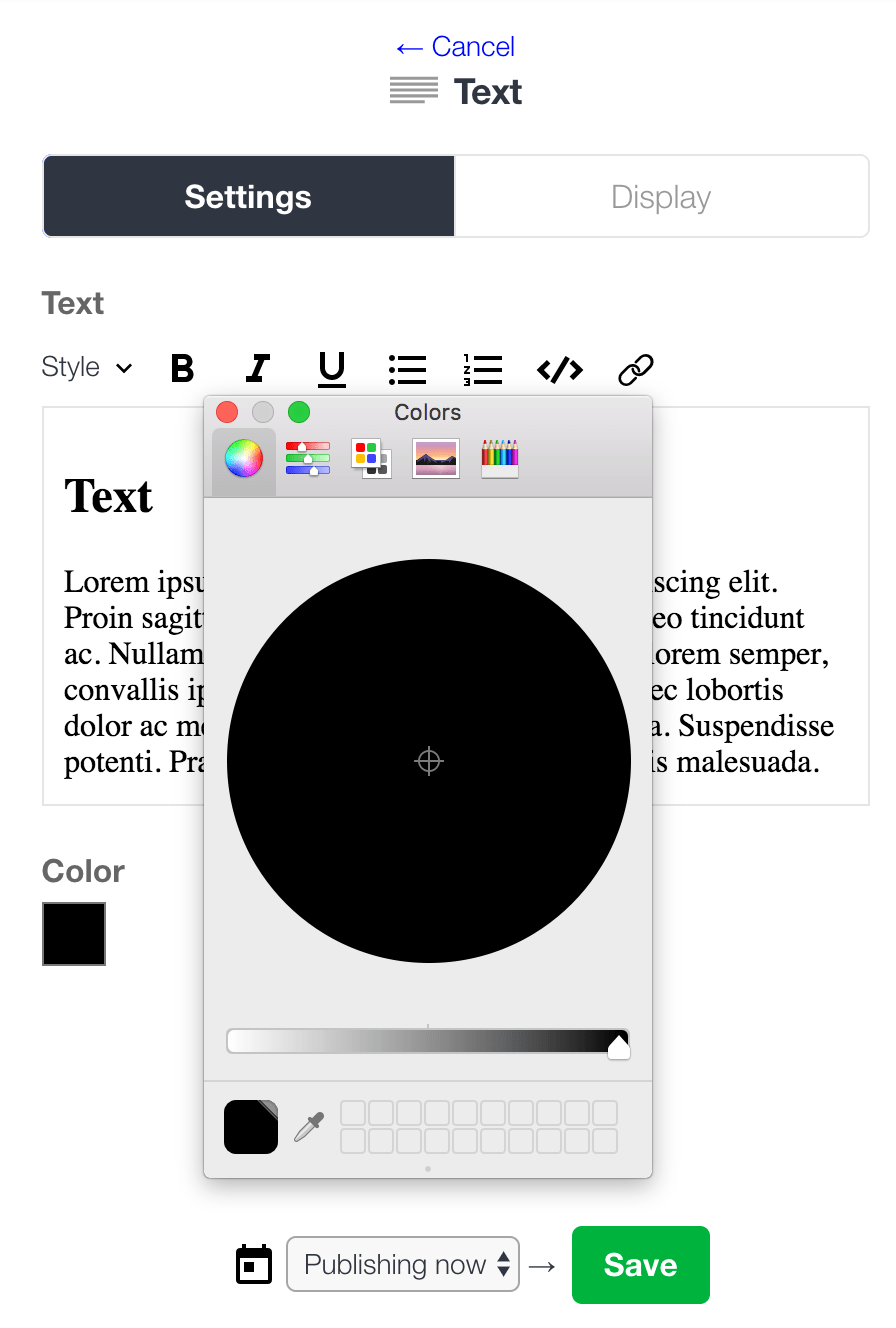
The following list summarizes the code changes within the Admin.
- Adds components/_color_picker.scss component stylesheet
- Modifies application.scss.erb manifest to import _color_picker.scss
- Adds style_guides/components/_color_picker_field.html.haml style guide partial
- Modifies content_blocks/_color.html.haml partial to apply the color-picker component to color fields
If any of the above stylesheets or partials have been overridden in the application you're upgrading, you'll need to apply the changes manually within your copy of the files.
Adds Style Guides Navigation
Workarea 3.0.1 adds navigation to the style guides indexes for the Admin and Storefront.
The image below shows the navigation within the Admin.
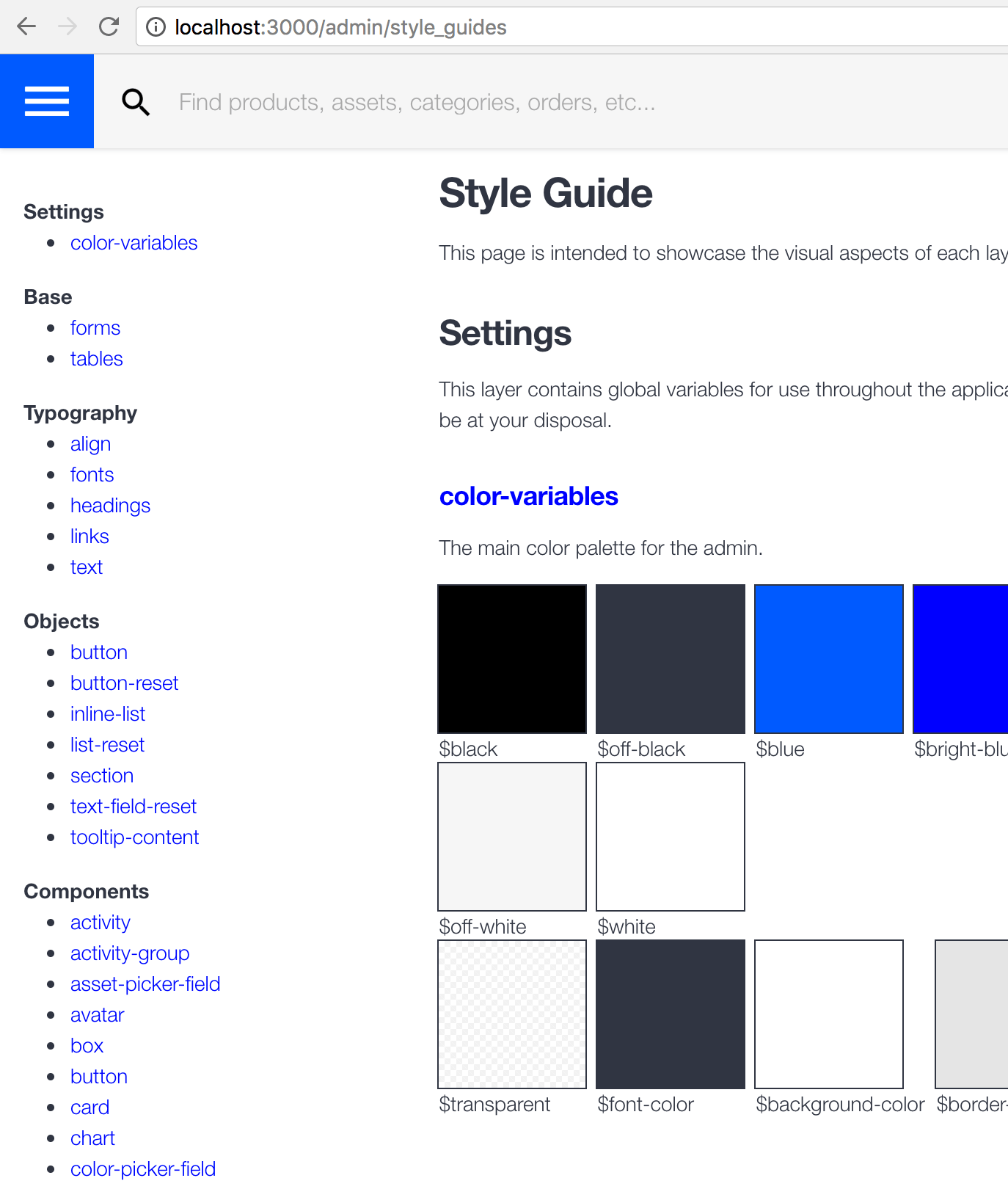
And the following image shows the navigation within the Storefront.